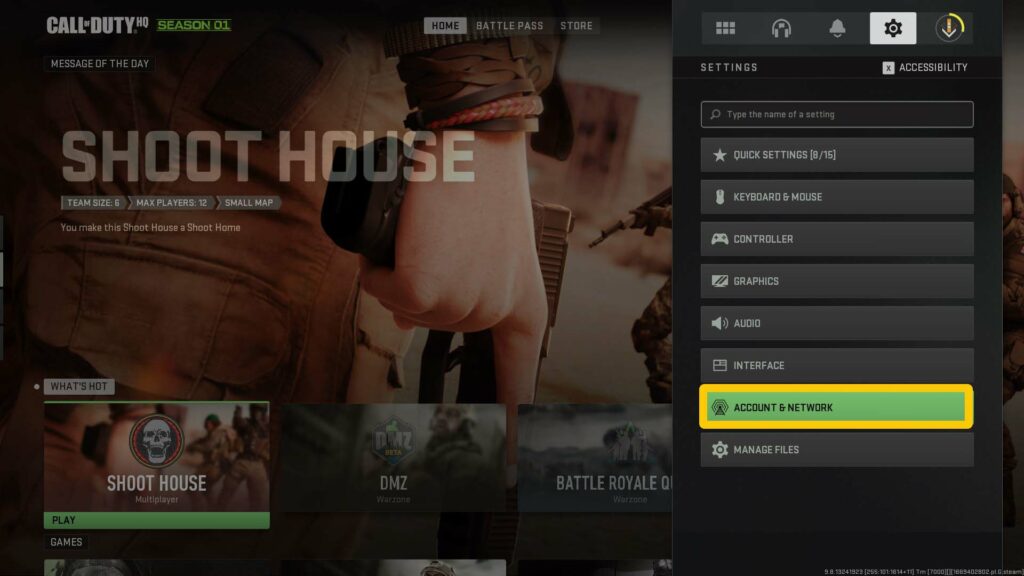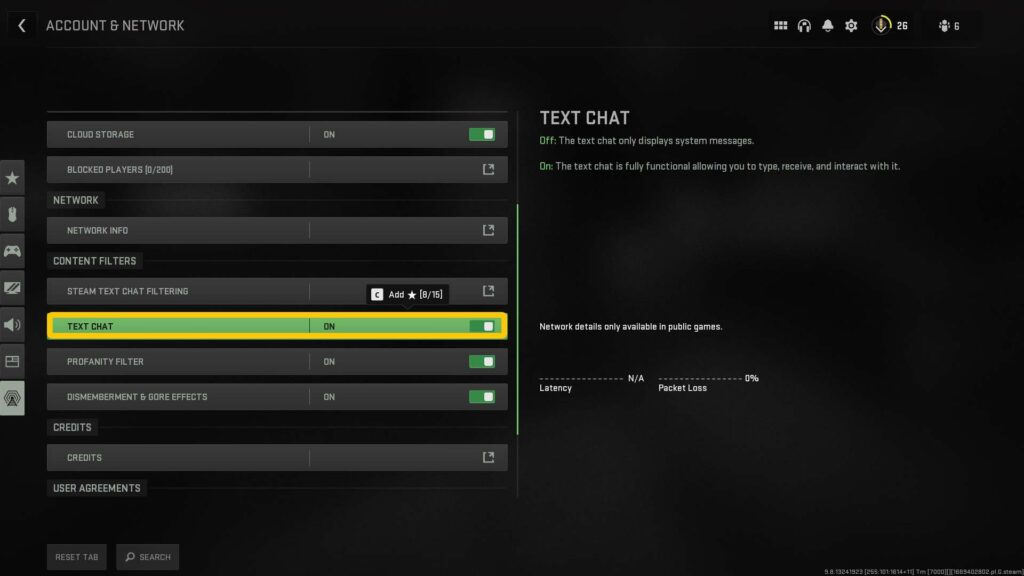Call of Duty‘s latest battle royale game, Warzone 2.0, has implemented new ways to catch the attention of opponents.
When playing in a match, Operators can now send text messages to party members and enemies through the match’s lobby channel. While this comes off as a cool new feature for the community at first, players often spam messages that get in the way of your actual gameplay.
If you’d like to keep your screen clean of hackusations, copypastas, and salty comments, here’s a quick guide on how to turn off text chat in Warzone 2.
- How to unlock more insured weapon slots in Warzone 2’s DMZ
- Warzone 2: Best guns, builds, and class setups
Turning off text chat in Call of Duty Warzone 2
Here’s a step-by-step guide on how to toggle the comms feature:
- Click on the Settings gear icon in the top right of your screen
- Select Account & Network
- Scroll down to Content Filters and toggle Text Chat
If obscene language is your only reason for turning off text chat, Infinity Ward has also added a profanity filter that censors words for younger players and audiences.
Do note that disabling the feature will also turn off incoming messages from members of your party.
Learn more about how to use Proximity Chat in Warzone 2.0.
Follow ONE Esports on Facebook and Twitter for more CoD news, guides, and highlights.
READ MORE: The 5 best landing spots in Warzone 2’s Al Mazrah