Activision’s Call of Duty Warzone 2.0 is one of the most popular online multiplayer games today, merging COD’s fast-paced FPS gunplay with the thrilling mechanics of the battle royale genre.
If you’re not completely familiar with the two kinds of gameplay, this beginner’s guide will help you understand the basics of Warzone 2 and how to make your way through the desert locale of Al Mazrah.
The ultimate guide to Call of Duty Warzone 2.0
Map navigation
Like other battle royale games, Warzone drops a lobby of players in a sprawling map, where they need to find weapons and items, and fight to be the last man or squad standing. In fact, Al Mazrah supports a massive 150 players at one time.
If you’re new to the battle royale genre, every game will start with you and your squad dropping from a cargo plane and parachuting to your chosen location.
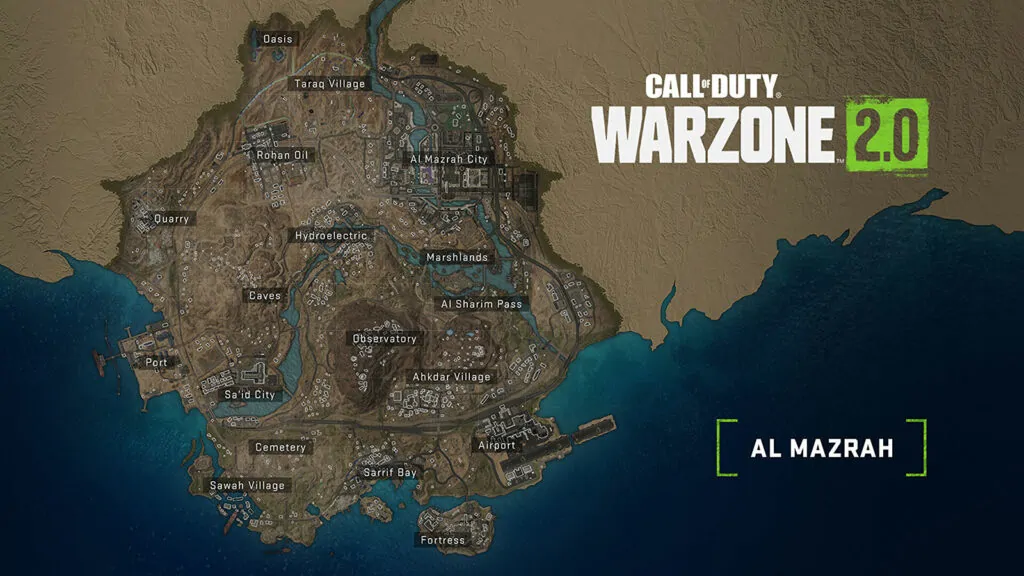
To keep things simple, the best places to land are the named locations on the map of Al Mazrah. Known as points of interest or locations, these should provide adequate loot for you and your squadmates, at least until you can obtain your custom loadouts.
If you happen to land in a hot area with players already fighting, you can angle for more secluded unnamed areas that still feature houses and other smaller complexes to get your gear.
Mastering your parachute speed and glide is integral to landing quickly, which gives you an edge in the early game.
For more information on how to descend, check out the best way to land fast in Warzone 2.0 here.
The Safe Zone and its circles
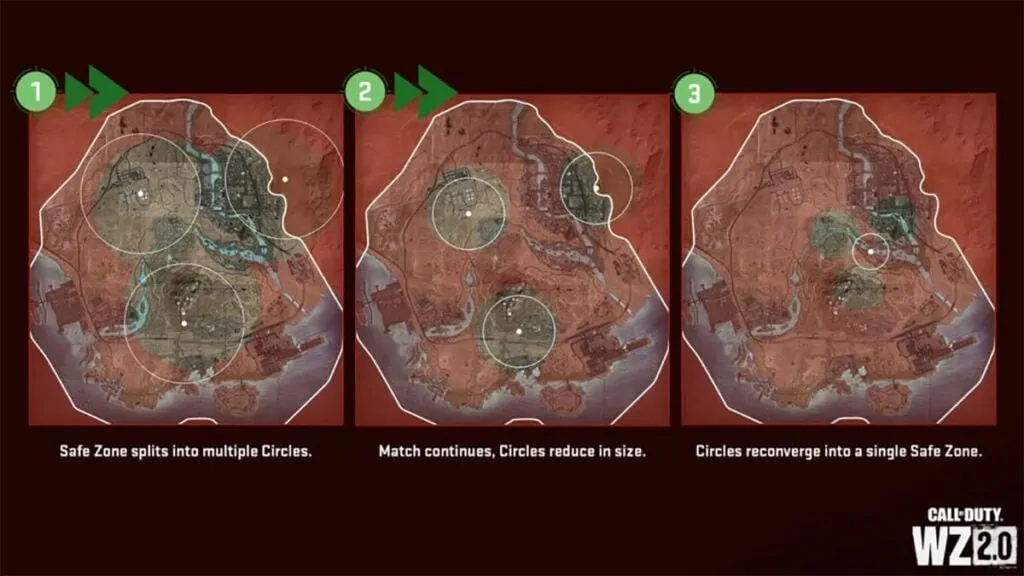
Another important factor in map navigation is the Safe Zone. Staying true to the battle royale genre, the map will decrease in size periodically, thanks to a looming cloud of poisonous gas. You’ll have to head to the Safe Zone indicated by a white circle on the map, or risk taking damage.
Warzone 2.0 has added a new mechanic where the Safe Zone has a chance of splitting into multiple circles, giving you a bit more flexibility on where you can loot during the match. However, this also means that the combat area becomes smaller earlier on, a departure from most other battle royale games.
If there are multiple circles, they will eventually merge into a single Safe Zone, so you’ll need to get ready to move when that happens.
Here’s a quick guide on how the new Safe Zone mechanic works in Warzone 2.0.
Movement mechanics

Movement is key to outmaneuvering your opponents and can even help you win a gunfight. On foot, you have the four basic movements of sprinting, prone, sliding, and jumping.
Sprinting (shift key/left stick press) is mainly used to cover long distances while also being a hard target for any nearby enemies. An even faster version called Tactical Sprint is activated when you press the designated command twice.
While Tactical Sprint speeds up your Operator’s pace, they will eventually slow down to the regular sprinting speed after a few seconds.
In the prone (left control key/hold circle button) position, you can hide in bushes and other cover to get the drop on unsuspecting opponents. However, you risk being a sitting duck if someone spots you.
Sliding (C key/circle button while sprinting) will help you reposition quickly during a fight or during a fast descent on any hill. You cannot shoot while sliding, so it is mainly an escape mechanic to get behind cover, rather than a way of engaging the enemy.
Jumping (Spacebar/X button) is pretty self-explanatory as a movement mechanic. If you want to get over walls and traverse through windows, you simply go up to the obstacle and press the jump button to initiate the action.
A more advanced mechanic introduced in Warzone 2.0 is dolphin diving (circle button during Tac Sprint). This move is great for closing distances with a jumping motion as well as finding cover behind a wall or building.

If you’re looking for an even faster way to get around, you and your squad can use vehicles scattered across the map. This is crucial if you’re hoping to make a beeline for a Stronghold or loadout drop.
All vehicles, even the EV, need fuel to be usable. You can fill up your rides using gas cans found around the map or at gas stations. They can also be damaged, at which point you’ll need to evacuate.
Here’s a table of all rideable vehicles in Warzone 2.0:
| VEHICLE NAME | DESCRIPTION |
| ATV | Nimble three-seater with little protection |
| UTV | All-terrain lightweight four-seater |
| Hatchback | Four-door civilian vehicle without any significant protection |
| SUV (Standard) | All-terrain civilian 4×4 with a boxy frame |
| GMC Hummer EV | All-electric supertruck engineered for off-road |
| Cargo Truck | Large industrial vehicle with a flatbed |
| Light Helo | Twin-engine light helicopter for rapid traversal and combat support |
| Heavy Chopper | Heavily armored search-and-rescue helicopter |
| RHIB | Maneuverable tactical boat designed for Special Forces |
| Armored Patrol Boat | Reinforced aquatic vehicle with mounted .50 Cal machine guns |
To learn more about how to travel around the map, here’s a guide to the fastest vehicles you can use in Warzone 2.0.
How to loot and get weapons in Warzone 2
Supply Boxes
You land in Al Mazrah with nothing but a pistol, so arming up is essential to success.
Other than finding loose items lying on the ground, you can open up loot caches that contain guns, ammo, and cash. Loot caches will emit an audible hum that you can follow to locate and open the box.
To open a supply box, walk up until the prompt appears and press F (square button). This works for other caches such as cash registers, duffel bags, and lockers.

Backpack

In addition to the loadout you have in hand, there’s a new Backpack mechanic that allows you to carry more items.
You can now stock up on bullets, armor plates, and even killstreaks if you happen to find them lying around. To open your inventory, just press Tab or the down arrow for controller players.
Buy Station

The Buy Station is a stationary stockpile that fulfills your combat needs for a price. You can buy items such as killstreaks, armor plates, and the newly added loadout drops.
While this may be a trusty way to get your items, remember that Buy Stations are marked on everyone’s map, so enemies can camp you out if you’re not fast enough with your purchase.
Loadouts and Loadout Drops
When talking about the best way to get a full bag of armaments, loadout drops are by far your best bet.
Warzone 2.0 allows players some assurance in loot with the use of loadouts, which are pre-determined sets of guns, perks, and equipment that can be set in the pre-game lobby. Once you’ve got enough cash, you can call in a Loadout Drop to deliver your preferred guns, but bear in mind that other players will hear the supply helicopter and see the smoke of the drop.
The price of the drop will vary according to your squad size:
- Solos – $8,000
- Duos – $16,000
- Trios – $24,000
- Quads – $32,000
An airplane will also drop free loadout drops in a straight line across the map after the second circle collapse. However, you’ll also be competing with other players for these drops, marked by yellow crates on the map.
If you’re short of cash, you can still buy your primary loadout weapon for $5,000. It gives you access to your preferred main weapon, but you will still need a loadout drop to access your full custom loadout, including your chosen perk package.
For $2,500, you can also buy default loadouts with five attachments. This is perfect for beginners who have yet to configure their own custom loadouts, which are only accessible at military rank 4.
Alternatively, you can clear out a Stronghold of its AI defenders, which will also earn you your custom loadout.
Learn how to get your full custom loadout in Warzone 2.0.
- How to level up your weapons faster in Warzone 2.0
- The best ammo type in Warzone 2.0 and Modern Warfare 2
Combat, weapon categories, and equipment
Your Warzone gameplay is dictated by the guns that you use. A standard loadout usually includes a primary weapon, a secondary weapon, lethal and tactical equipment, and perks.
As you play the game more, you’ll want to customize your loadout. Here’s what to look out for:
Types of primary and secondary weapons

Here’s a quick rundown of all the weapon types:
| PRIMARY WEAPON TYPE | DESCRIPTION |
| Assault Rifle | Your standard go-to primary weapon that excels in medium-range engagements. |
| Battle Rifle | A rifle variant that boasts stronger damage output and range in exchange for a harsher spray and less ammo. |
| Submachine gun (SMG) | A fully automatic, compact weapon with faster firing that’s effective in close-range combat. |
| Shotgun | The perfect close-range weapon that fires buckshot ammo, ripping through enemies with dispersed pellet damage. |
| Light machine gun (LMG) | A slower, heavy-hitting automatic weapon with a high-capacity magazine. |
| Marksman Rifle | A slow-firing, high-damage weapon that fits in between the Assault Rifle and Sniper Rifle categories. |
| Sniper Rifle | A powerful, long-range weapon with strong recoil and a limited magazine capacity. |
| SECONDARY WEAPON TYPE | DESCRIPTION |
| Handgun | A close-range backup option once your primary weapon runs out of bullets. |
| Launcher | A niche, hard-hitting armament that’s perfect for dealing vehicle and splash damage. |
| Melee | A hand-based weapon class that is perfect for finishing enemies up close before they can reload. |
Gunsmith and attachments

To fine-tune your weapons, you can check out the Gunsmith tab in a specific loadout. Here, you can add up to five attachments to your gun that alter its weapon stats. Attachments will be different for each weapon, so you’ll have to work around what’s available for your specific loadout.
If you’re unsure of what you want out of your gun, here’s a quick breakdown of each weapon stat.
- Accuracy: How accurate the weapon is when fired from the hip
- Damage: The damage the enemy takes when shot
- Range: How far the weapon can shoot before losing accuracy
- Fire Rate: How fast the weapon can shoot
- Mobility: How quickly you can move and aim the weapon
- Control: The sway and recoil of the weapon
To unlock various attachments, you must play the game with your gun equipped and level up through in-game actions like kills, assists, and contracts.

Lethal and tactical equipment
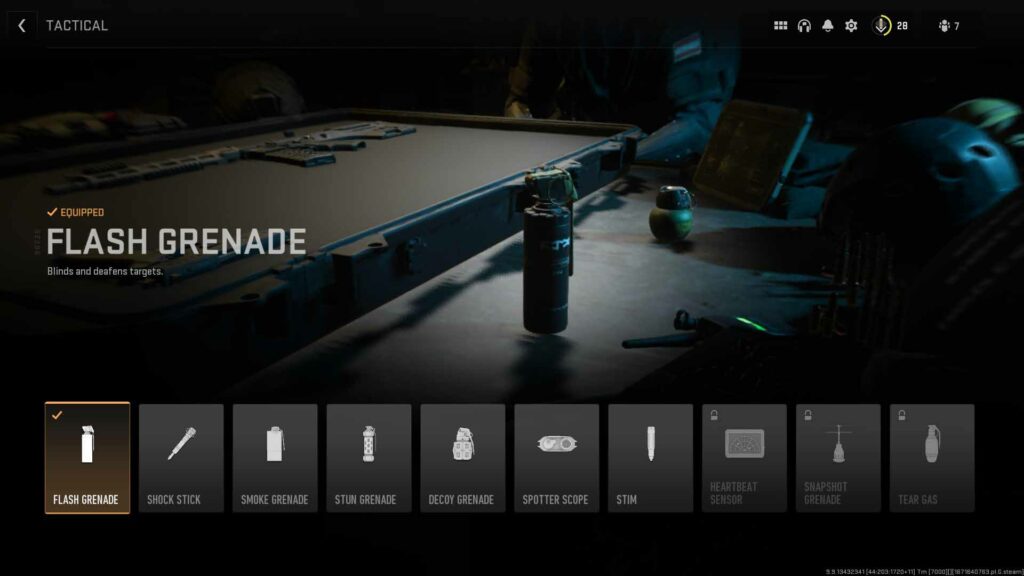
Lethal and tactical equipment are common finds among loot and loadout drops that can aid you on the battlefield.
While lethal equipment is usually associated with explosive qualities like frag grenades and C4s, you can also find deadly throwing knives and fiery Molotov cocktails in the category.
Tactical equipment is a bit more diverse in its usage on the field. Aside from common choices like a flash and smoke grenade, you can also load up a stim that helps replenish your health and stamina, or a snapshot grenade that detects enemies in its blast radius.
Perk Packages

Only available through your loadout and loadout drops, perk packages are passive benefits that boost your Operator’s abilities to charge into the fray.
While all of them have their own unique benefits, here’s one perk package that can get you locked and loaded for a drop in Al Mazrah.
| SPECTER PERK PACKAGE | BENEFITS |
| Double Time | Double the duration of Tactical Sprint Increase crouch movement speed by 30% |
| Tracker | Enemies leave behind a footprint trail See markers at enemy death location and hide the death markers of enemies you kill |
| Spotter | Spot enemy equipment, field upgrades, and killstreaks through walls Aiming down sights highlights them for the team Hack enemy claymores, proximity mines, C4, and trophy systems |
| Ghost | Undetectable by UAVs, Radar Drones, and Heartbeat Sensors |
How to aim and shoot
Once you’ve got your guns loaded up, let’s talk about how to get your shots down.
Warzone’s shooting mechanics are fairly standard if you’ve had some previous FPS experience. With any gun equipped, you are automatically put into hipfire mode, a fast and easy way to chug out those bullets.
You can also press the right mouse button or left trigger on the controller to activate aim-down sights (ADS), a more accurate aiming mode that’s important for shooting enemies from afar. One downside to ADS is that it slows your operator’s movement, potentially leaving you flatfooted in a crossfire.

With a plethora of guns available, you’ll also have to learn how each gun deals the most optimal damage.
We may be all familiar with the usual fully automatic run-and-gun gameplay, but you’ll probably run into guns that might have different shooting modes, so it’d be best to know what they are and when they can be useful.
| FIRE RATE | DESCRIPTION |
| Bolt-action | Single-shot firing that requires a long bullet reset Best used at long distances Common in sniper rifles |
| Semi-automatic | Single-shot firing with a significantly quicker bullet reset than the bolt-action Best used at medium and long distances Common in marksman rifles |
| Burst | Fires 3 or more bullets in succession for every trigger click Best used at medium and long distances Common in assault rifles and SMGs |
| Full-auto | Fires automatically and indefinitely until the magazine finishes Best used at close and medium distances Common in assault rifles, SMGs, and LMGs |
Other game mechanics
Health and Armor

Your operator can sustain damage to your regular health and your added armor, located in the bottom left of your HUD. Your armor, which goes up to three plates, will be the first to deplete when taking damage, but your health will be the final factor in staying alive.
After finishing any fights with injury, your health will automatically regenerate after a few seconds, but your armor will have to be manually replenished by utilizing armor plates found on the battlefield.
Here’s a quick guide on how to get three armor plates in Warzone 2.0.
Killstreaks

If you’re familiar with killstreaks from previous COD installments, Activision has streamlined the process of obtaining them in the battle royale setting.
Instead of having to rack up kills in succession, Warzone 2.0 allows players to purchase killstreaks through the Buy Station. You’ll see some familiar tools like the enemy-detecting UAV or the Cluster Mine that could turn the tides for you and your team.
With a hefty price tag ranging from $3,300 to $4,000, you will also want to open supply boxes for the chance of finding a free killstreak along with additional loot.
The Gulag

One game-changing twist that Warzone 2.0 added to the battle royale experience is the Gulag.
If you are eliminated, you are given a free chance to reenter the game by winning a 2v2 gunfight against another eliminated duo in the Gulag. You, your teammate, and your opponents will have the same weapons and items so it becomes a true test of skill on who deserves to go back into the field.
In the middle of the match, an NPC called the Jailer jumps down onto the circular platform to help speed up combat. Both teams now have a choice — they can wait for the Jailer to spawn and take him down together (this may require proximity chat), which will return all four players to the match, or try to go for the elimination victory.
Don’t lose hope if you get bested in the Gulag since your squadmates can still redeploy you through the Buy Station. Remember that you’ll return with only a pistol in hand, or whatever weapons you manage to find in the Gulag, so make sure you start looting once you hit the ground.
We hope that this guide has given you enough intel on how to play Call of Duty: Warzone 2.0. See you on the field, soldier!
Follow ONE Esports on Facebook and Twitter for more CoD news, guides, and highlights.
READ MORE: Warzone 2.0 map guide: All locations and POIs in Al Mazrah










