It only takes one change in your in-game settings to vastly improve your Mobile Legends: Bang Bang experience.
The Hero Lock Mode is an important feature in the game which helps a player lock onto a nearby enemy hero. If you have a nearby enemy hero locked, all your auto attacks and skills will be directed onto that hero, until the target dies or you change target.
This lessens the burden of manually aiming your skills, especially during team fights where there are multiple enemies nearby.
If you’ve just installed Mobile Legends, this feature is turned off. This guide will tell you everything you need to know about this feature, including how to activate it, and other related features you can try out in-game.
How to turn on the Hero Lock Mode feature in-game
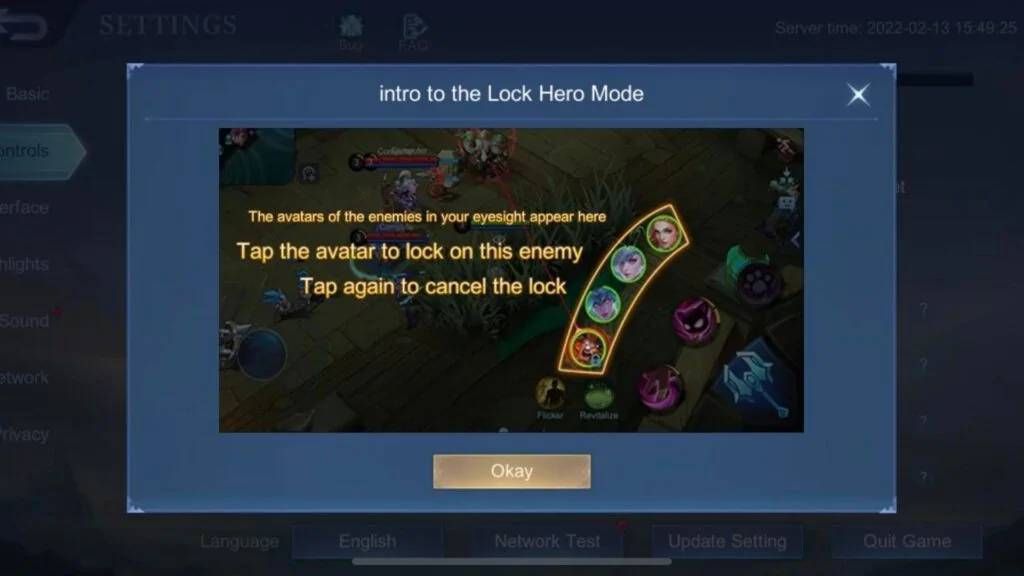
It’s quick and easy to turn on this setting in your game client. Follow these steps once you’re in the home screen:
- Click the gear icon on the upper right area of the screen.
- Go to Controls.
- Once you’re in the control tab, scroll until you see the advanced control mode settings.
- Press ‘ON’ beside the Hero Lock Mode.
- You can click on the question mark logo in the far right of the button to read more about the feature.
Other settings similar to the Hero Lock Mode feature
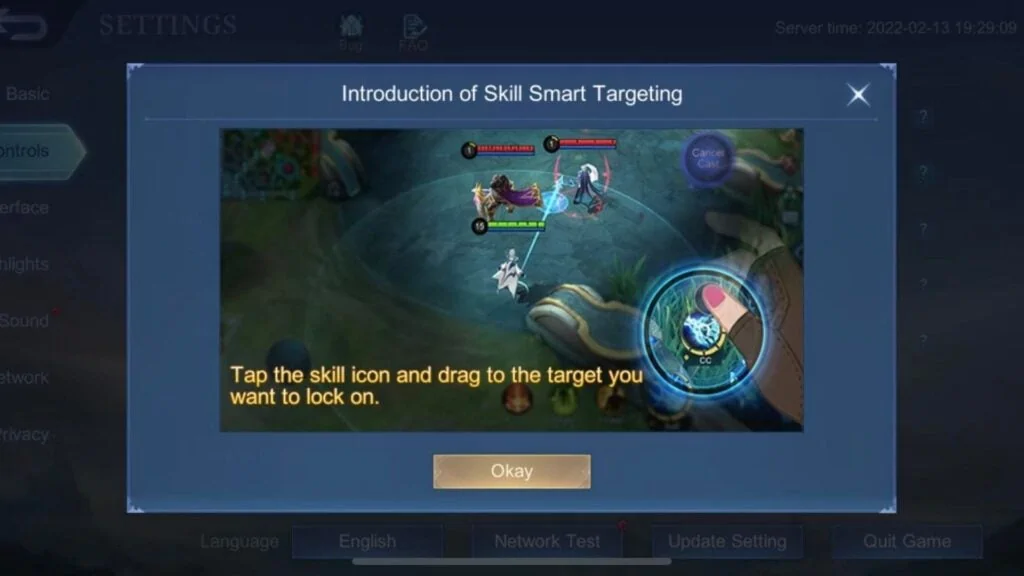
Skill Smart Targeting and Basic Attack Smart Targeting are also good settings for players to activate, for they’ll provide you with a specific way of targeting enemy heroes or creeps.
| SETTING | DESCRIPTION |
| Skill Smart Targeting | Tap the skill icon and drag to the target you want to lock on. |
| Basic Attack Smart Targeting | Tap the basic attack icon and drag to the target you want to lock on. |
We recommend turning on all three settings at once to improve your gameplay significantly.
Follow ONE Esports on Facebook for more news, guides, and highlights.
READ MORE: 5 Mobile Legends: Bang Bang assassins that excel in team fights


